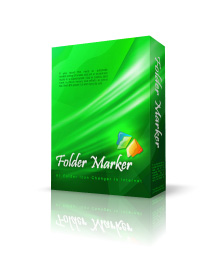Customize folder icon with color- or image-label in 2 clicks
A freeware add-on for Windows lets you customize folders with color-coded icons to make a search for important information a "one-glance" affair.
Folder icons can be customized using the standard Windows method, but with Folder Marker Free you can do this on the fly from the right-click menu of a folder. So there is no need to go through additional dialogs or run Folder Marker Free itself! Simply select the folder you want to customize, right-click on its icon and select a color-coded icon from the drop-down menu. The icon will be assigned to the folder at once.
With the same simplicity, you can customize several folders. Simply select a group of folders with the mouse and assign a new icon from the right-click menu. Another great option is an ability to add up to ten icons of your choice to Folder Marker and use them in marking along with the default icons. The program can assign icons to a folder from a wide array file formats, including ICO, ICL, EXE, DLL, CPL or BMP.
This edition of Folder Marker contains only basic functions so it is good for beginners. Here you can compare Folder Marker Free with other editions of Folder Marker.
Screenshots. Folder custimization process
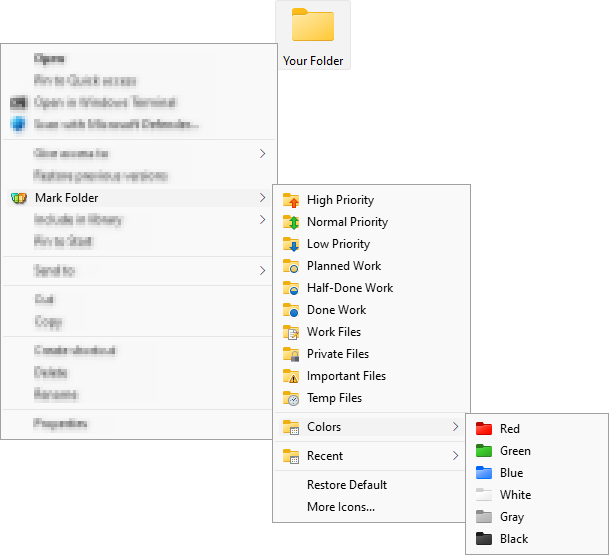
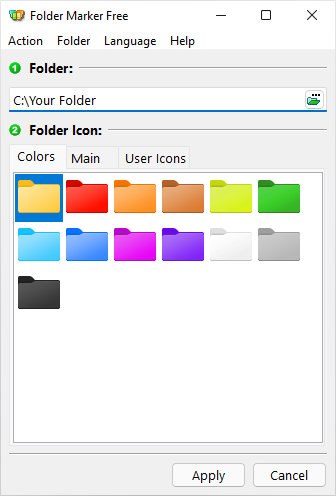
Key features:
- Folder Marker can customize a folder icon with one mouse click
- Folder Marker can mark folders by priority (high, normal, low), by degree of work complete (done, half-done, planned) and by the type of the information contained in a folder (work files, important files, temp files, private files).
- Folder Marker can customize a folder's color
- Folder Marker customizes folder icons from a popup menu of the folders. To label a folder, you don't even need to run the program!
- Folder Marker contains a User Icons tab. Add up to 10 of your favorite icons and label folders with them. It's easy!
- Folder Marker can work with several folders at once
- Folder Marker can assign an icon to a folder from: ICO, ICL, EXE, DLL, CPL or BMP file
- Folder Marker supports 32-bits icons
and
- Folder Marker can customize the icons of ALL folders in your system. This is the favorite feature of customization lovers. Get rid of monotony! Make your folders your own!
And what's more - Folder Marker is FREE! Click here and compare Folder Marker Free with other editions of Folder Marker.