List index out of bounds while downgrading from v 4.4 to 4.3 fix
If you installed Folder Marker 4.4 and then decided to return back to version 4.3, you may see this error:
---------------------------
Folder Marker
---------------------------
List index out of bounds (-1)
---------------------------
ОК
---------------------------
You see it because in version 4.4 we have changed the coding of the files we store user information to UTF8 for Unicode support. Version 4.3 and lower reads files in ANSI format, so it doesn’t “understand” the data from version 4.4. To fix this error we made a special software fixer. It converts user data files from UTF8 back ANSI format.
To fix this error we made a special software fixer. It converts user data files from UTF8 back ANSI format.
So, to fix “List index out of bounds” please:
- Close Folder Marker.
- Download the fixer software from here.
- Run it.
- Click the "Restore" button.
- Make sure the error is gone.
In case of problems, please write to us.
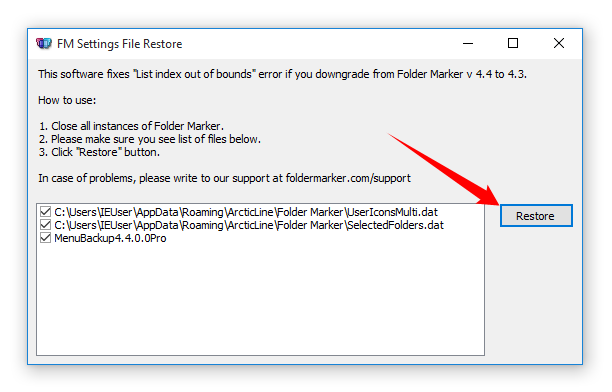
P.S.
Alternative “manual” way of fix is:
- Close Folder Marker.
- Go to C:\Users\YourUserName\AppData\Roaming\ArcticLine\Folder Marker\
- Find the MenuBackup4.4.0.0Pro folder (or MenuBackup4.4.0.0Home if you have Home version).
- Replace the content of the Menu folder with the content of the Backup folder.
- Rename UserIconsMulti.dat to backup_UserIconsMulti.dat
- Open Folder Marker 4.3 and Make sure the error is gone.
The con of this variant is that you lose all custom tabs and need to add custom there again.