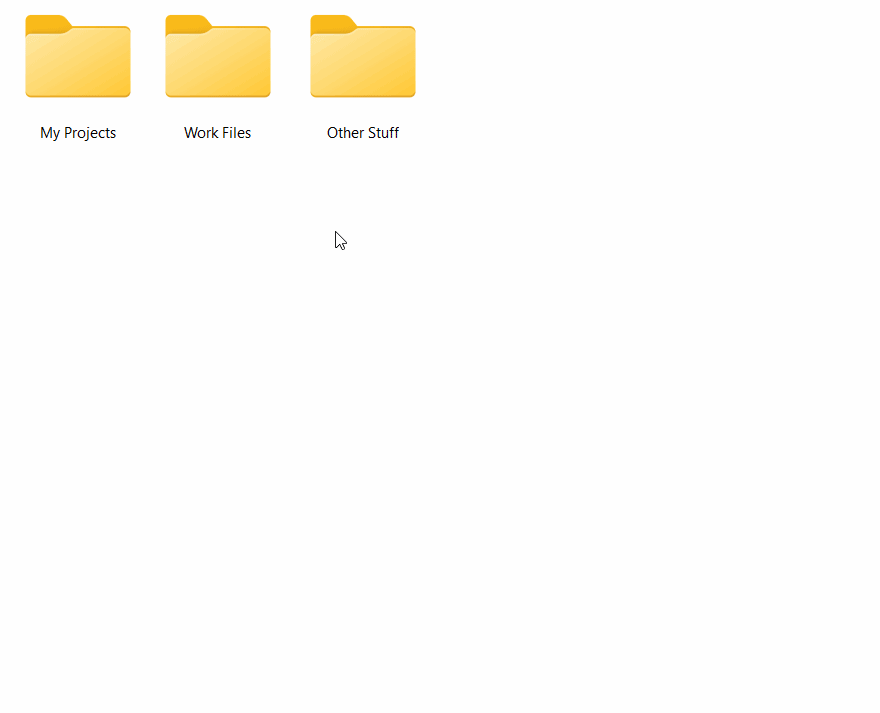Two-Color 11 – sort computer folders by main and additional color
182 bicolored folder icons in Windows 11-style for organizing computer stuff according to 2-level criteria
In real-world life, we use color markers and folders of different colors to highlight and categorize important documents for quick retrieval. So why do we store our digital files in monotonous yellow folders on our computers?
Two-Color 11 - is a set of folder icons in Windows 11 style to implement color-coding benefits in your digital life. The Two-Color 11 pack includes 182 icons. Among them are:
- 13 color markers;
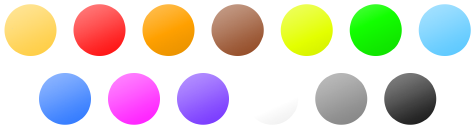
- b) 13 full-color folders;
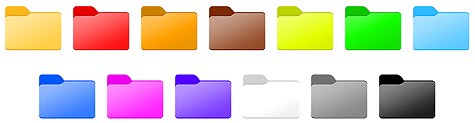
- c) and 156 bicolored folder icons of all color combinations.
Unlike simple folder coloring, icons in this pack are painted in a combination of primary and secondary colors. This is why the set is useful to anyone who wants to use 2 criteria for color coding at once, or whose documents can go under two different categories at the same time.
Price: $19.95
This is how a complete pack appears:
Who might be interested in this pack?
- anybody who uses color-coding and wants to indicate the documents that can go under two different categories at once;
- who liked the Two-color Set and waited for an updated Windows 11 style;
- a person with two-criteria organized folders (for example, in genealogy you can use two-color folders to keep documents about a relative who belongs to two family branches marked by different colors);
- a manager who has subordinates - to quickly view the project status and which folder belongs to what person at the same time;
Two-Color 11 Folder Icons is the updated version of the previous Two-Color pack in Windows 7 style, which was designed for sorting computer folders in Windows 7 and Vista. This icon pack designed in the modern Windows 11 style and featuring vibrant Windows 11-like colors. Moreover, in the new set, we decided to make a distinct primary and secondary color.
Two-Color 11 icons looks sharp in all sizes
The icons in the set are drawn in six sizes: 16x16, 20x20, 24x24, 32x32, 48x48, and 256x256. This means they look sharp, and you can easily discern the colors, even on the smallest sizes.
The Two-Color 11 icons are designed to fit the Windows 11 style. This is why the Two-Color 11 folders look organic on your Windows 11 machine.
Mark your folders with labels from the "Two-Color 11" pack in two clicks
This set is a complete product and you can use it alone. But, this set was created with the idea that you'll have Folder Marker installed for two-click folder change and access to other icon choices.
Take a look at how you can change folder icons through the Folder Marker utility in 2 clicks.