Track your work progress right in Windows Explorer
with Percent folders!
During the work process, it is necessary to track the readiness of the project, so you can see how much amount of work/time you still have. In order to expand and visualize your tracking, we have created a set of percent folders. It contains variations of the percent of different types and colors, plus folder icons to identify the status of a project (like pause, approved, in work, etc). 198 icons in total. Use it to track your progress right in File Explorer on your Windows PC - add visual percent/segments triggers.
Price: $24.95
Take a look over the full list of Percent icons
Click on the image below and take a detailed view!
Let’s look closely over the list of icons:
- text identifiers of every ten percent from 0 to 100% in 4 colors;
- the same representation of every ten percent up to 100, but in the Bar format;
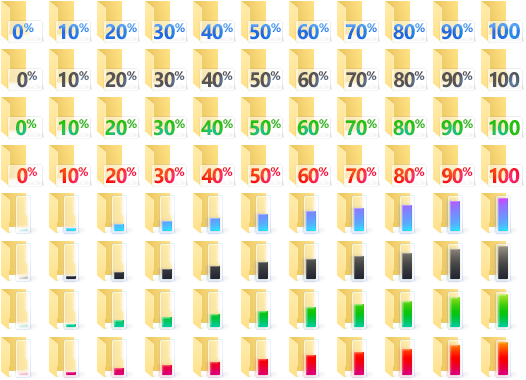
- A circular presentation of progress in Pie and Donut format with an indication of 8 states + zero. Also, in 4 colors;
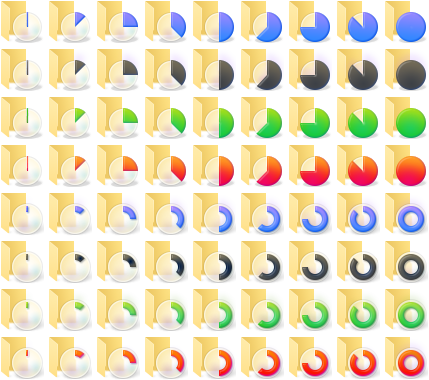
- hourglasses of different colors in 3 states: planned, in progress, completed (red, green, gray, blue);
- priority numbers (step 1, step 2, step 3) of different colors (red, green, gray, blue);
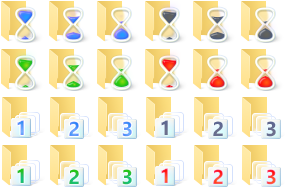
And additional icons:
- Thumb Up / Thumb Down (good/bad)
- Planned / Later / In progress / Pause
- For Checking / Checked / Check Failed
- Done-Success / Done-Fail

As you see you have 198 icons inside the set. You can use them separately or combine together to create a progress system: hourglass - your work projects, thumb up - for well-done subordinates work documents. Try to track the progress, and see that you can visually understand what is going on with workflow.
Percent labels look good in all sizes
The icons are designed in the style of Windows 10 using the trendy Glassmorphism style for image labels. All icons are on misted glass over a Windows 10 style folder, making them look attractive and modern.
Icons are in 4 sizes: 256x256, 48x48, 32x32, 16x16. Caring hands of our professional designers make them look accurate when you zoom in or out on them. Each size was drawn separately to make them look clear and not blurry at any size.
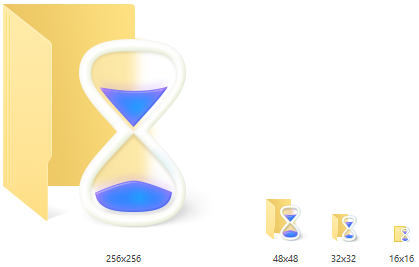
Create your work system with Percent set
The Percent Folder Icon Set was made to track your or your subordinate's work process. Let's detail how we can do it with 2 examples:
Track your work
Identification can be done in 2 different ways. For example, you are a copywriter + enjoy photography as a hobby. You can show the progress of work projects with Donut Blue, hobby projects - Pie Blue. Or just use different colors. So, on the one hand, you will see progress, and, on another, progress bars of different designs will immediately show which category your project belongs to (work or hobby).
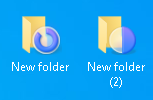
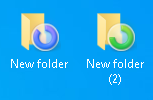
Track your subordinates work
You are a boss. You can give each employee his own color or his own design of the progress bar. As a result, you open the general folder of projects and immediately see the progress on them. And the different design allows you to understand who is responsible for which project.

How to label your folders with icons from the "Percent" pack in two clicks
As soon as you've purchased the icon pack, you can label folder icons using the standard Windows way. But to work comfortably with the Percent pack of icons, you need the Folder Marker Pro program (version 4.6 or above). With its help, you will have an opportunity to label any folder by right-clicking the folder and selecting the desired icon from the Mark Folder menu that will appear there.
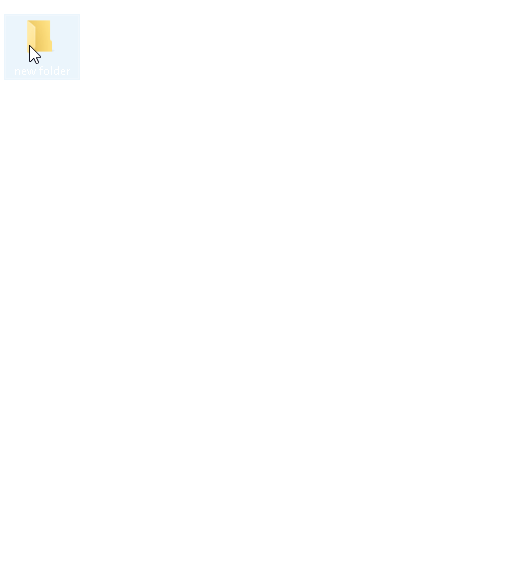
Who might be interested in this pack?
- office workers who want to go deeper in their work structure
- for diverse personalities who have projects in different fields (copywriter + photographer, mom + artist - 2 in 1)
- for the boss, who wants to see how much work is done by the employee, by quick view on the monitor
- for those who lead many projects with a lot of deadlines - to not get lost
Create your optimized and easy-to-track system of electronic documents. Try out everything yourself!
