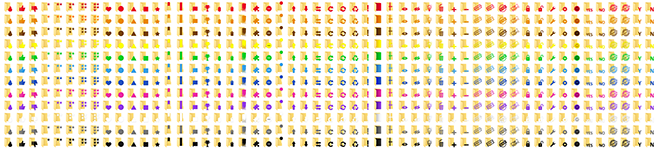Add colored shapes to your folders with the Badges folder icon set
636 symbol tags painted in 12 colors will help to organize your PC
Colored folders help us to organize information. One look and it's clear that the red folder is an urgent project; green - a new one. But what if you want to go further and distinguish between different aspects: work/hobby, education/housework? How to make a difference between an important project at the main work and an urgent task at a part-time job, a new recipe that you want to repeat, and an assignment from language courses? Here is a set of the Badges folders to satisfy the above-mentioned requests.
The Badges set contains 636 colored symbolic tags. You can still use the colors you are familiar with, but also add additional meaning to the label with the shape. For example, red color = important, red color + bulb symbol = important ideas. Add a colored line, star, recycle bin, heart, or other symbols to indicate the content of a folder.
Price: $24.95
Take a look over the list of the Badges icons
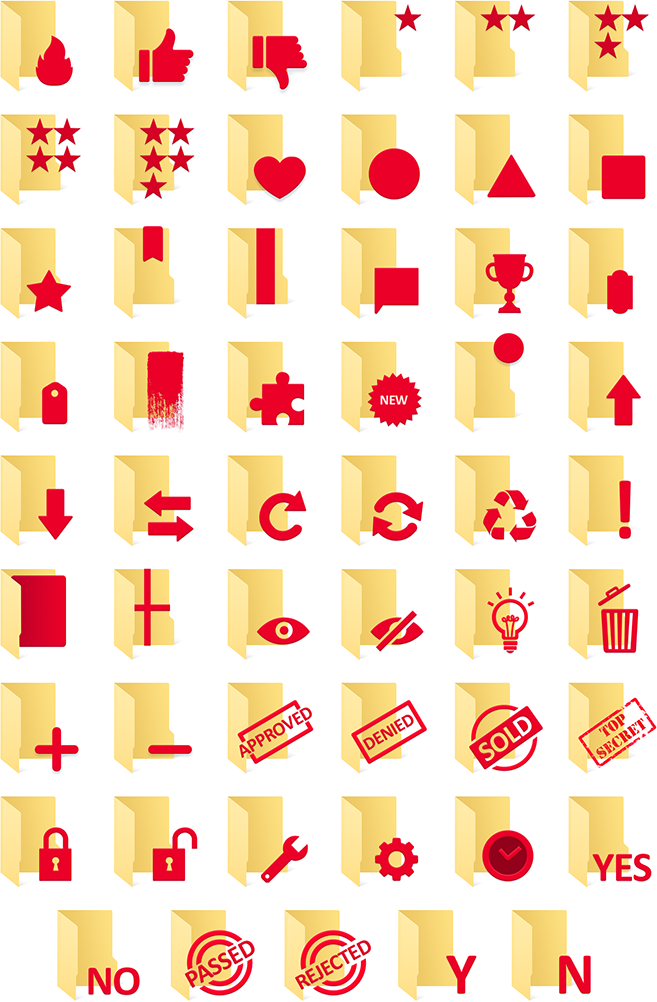
All the symbols are painted in 12 colors.
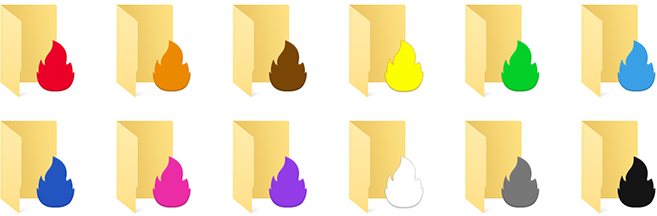
Combined together, they create 636 combinations, present in the Badges set.
The Badges folder icons help to specify what is inside the folder
The Badges folders were created to empower those who use colors to organize their workspace. So, you can use the same color but give it some additional meaning. For example, important projects on the main work can be indicated by a regular folder with a red star, and other important projects from a part-time job - by a folder with a red ribbon. You can easily understand what documents come from (work or part-time job) because of the color symbol, and see the color of importance - red. This set contains 636 icons: different symbols painted in 12 basic colors. These images will explain a folder name without the need for tiny words below, helping to identify work/hobby documents.
Quality icons in all sizes
The Badges icons were created by a professional designer in all sizes that are required by Windows OS: 256x256, 48x48, 32x32, 16x16. Because of the quality of the folder icons, you can discern the image at a first glance, even a small one, like 16x16.
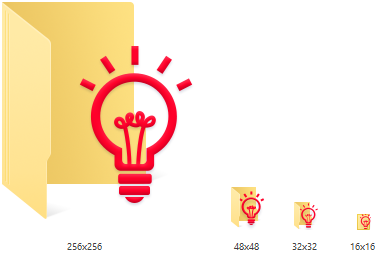
Dissimilar with icon folders downloaded from the Internet resources, the Badges icons fit the Windows 10 style. This is why Badges folders will look organic on your Windows 10 machine.
Who might be interested in this pack?
- who wants to use 2 criteria to mark folders at once;
- genealogists who need to use more instruments for labeling (color-coding system with markers);
- who want to make a difference between work/hobby, education/housework documents;
- office workers who want to specify in more detail what exactly work project inside the folder or/and add additional details;
How to label your folders with symbols from the Badges pack in two clicks
As soon as you've purchased the icon pack, you can label folder icons using the standard Windows way. But to work comfortably with the Badges pack of icons, you need the Folder Marker Pro program (version 4.6 or above). With its help, you will have an opportunity to label any folder in 2 mouse clicks.
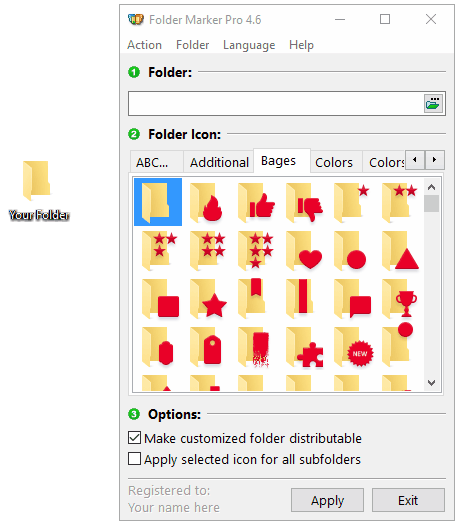
Use Badges folders with Folder Marker to make a difference between work/hobby, education/housework documents, using 2 criteria to mark folders at once color+colored symbol. Create your easy-to-identify system of electronic documents. Try out everything yourself!