How to move the license from one PC to another with icons saved
Q: How to move the license from one PC to a new PC? I need to move the program and all the folder icons that I bought from you.
A:
The Folder Marker license is valid for one user of one computer. If you are using one device, but it has several users’ accounts, then the license has to be bought for each account separately. If you are the only user but own several devices, then the license is valid for one device only. For another computer, you need to buy an additional one.
But, if you are upgrading your old PC, and would like to move your current Folder Marker license to a new PC, there is no need to buy another license.
To move your license to another computer, please follow the next steps:
- On the current (old) device run Folder Marker, and click Help -> Deactivate License on this PC.
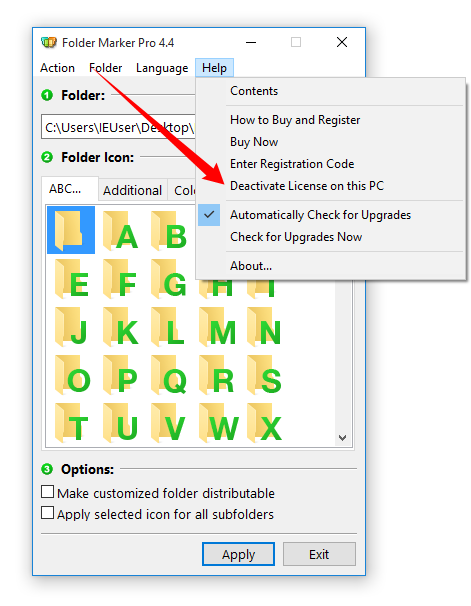
- Uninstall Folder Marker from the current device
- Install Folder Marker on the new device.
- Activate the license on a new device using the same activating key you got on your email after purchase.
To move the additional sets of icons, uninstall them on the old PC and install then on the new PC, using the same installation exe files you’ve got to your email after purchase.
If you did not save the installation file of the icon set and you do not have a Backup CD, or you lost your license, please contact our support, and we will restore your purchases.