Prolong License - what it means? And how to rollback to the previous version
Prolong License - what it means?
Purchasing Folder Marker, you get a lifetime license to use the CURRENT version of the program as long as you want on one computer by one user. Additionally, you get 1 year of free upgrades.
F.ex. if you bought your License on November 01, 2019, you can use version 4.3 of Folder Marker lifetime (this is the latest version on the moment of November 01, 2019). You can also update for free to version(s), that are released till November 01, 2020. But updates after this date are paid for you.
If you are here, you've updated or re-installed Folder Marker and saw this window:
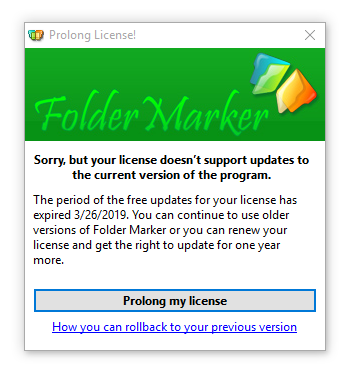
It means the period of free updates for your license is expired, and the program works in the trial mode (i.e. without any license).
And you have two options what you can do:
1. Buy an updated license. We are ready to offer you a good update discount. Just request it in our support service if you didn't get an email with a special proposal (we send such offer on the release date to all our clients, who haven't unsubscribed from our mailing list).
2. Restore the version of the software you bought and continue using it, ignoring future updates. It's absolutely free for you.
How to rollback to the previous version
To return the version of the software that was actual on the moment of your purchase, please find the date your updates expired.
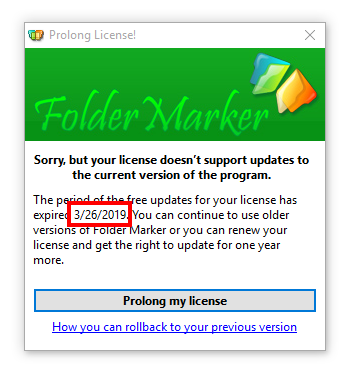
2. Then go to this page and download the latest release of the software to the date you found.
3. Uninstall the version of Folder Marker that shows you "Prolong you license" notification from your computer, and install appropriate release you've downloaded in step 2.
4. Enter your registration key. You've got it on your email automatically just after purchase.
5. Restart Folder Marker and click Help->About. If you see your name in Registered To field, it means you did everything right.
The program may continue to inform you about updates available, just ignore them.
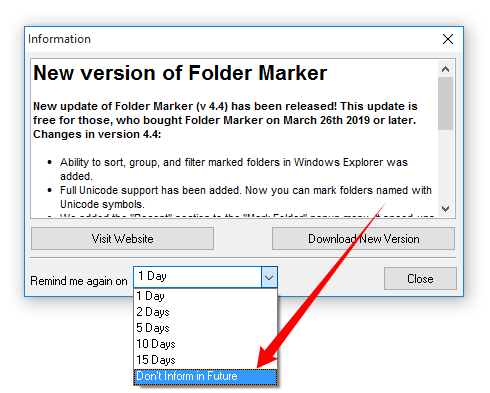
P.S. If you downgrade from version 4.4+ to 4.3 or lower, you may see “List index out of bounds ” error. We made a special patch to fix it. Know more here.