What's New in Folder Marker 4.4
Ability to filter and group folders by assigned label, full Unicode support, "Recent" section in the pop-up menu, more languages and improved interface.
This update is free for everyone, who bought Folder Marker on 26th March 2019 or later. All other users, including giveaway users, have to pay an upgrade fee.
Sort, Group, and Filter marked folders in Windows Explorer
Now it’s easier to better organize your computer folders, cause you can sort, group or filter folders by the color or label Folder Marker assigns to it. This is because Folder Marker not just label folder icon now but also assigns the corresponding Tag to the folder too. Use this Tag for further customization of how you see the information in your folder. You can read more information about this feature here.
A lot of people asked us about this feature and we did it :) I hope you like it.
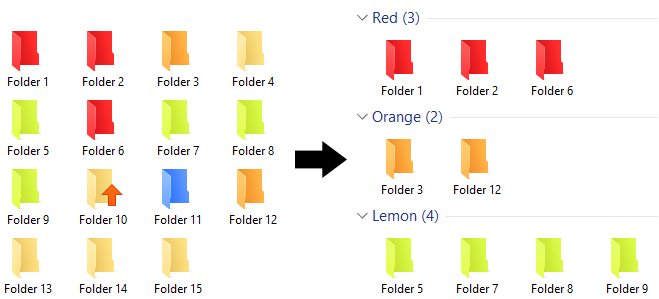
Tags allow you Sort, Group, and Filter marked folders
Mark Folders Named With Unicode Symbols
In a new version, you can mark folder names with the Unicode symbols contained Roman, German, Greek, Cyrillic or any other Unicode characters. So, now you can work with local names of a folder even if you have Windows version, that is not localized to your language.
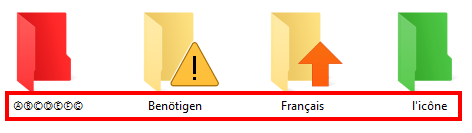
Apply lately used custom icons in two clicks from the "Recent" menu
We added the "Recent" section to the "Mark Folder" popup menu. Seven last used icons are automatically saved there and are visible to reuse. It speed-ups the process of folder labeling with custom icons because you don't need to open the Folder Marker program every time you need an icon which omitted in the "Mark Folder" popup menu. In two clicks, you can mark a new folder with a recently used icon.
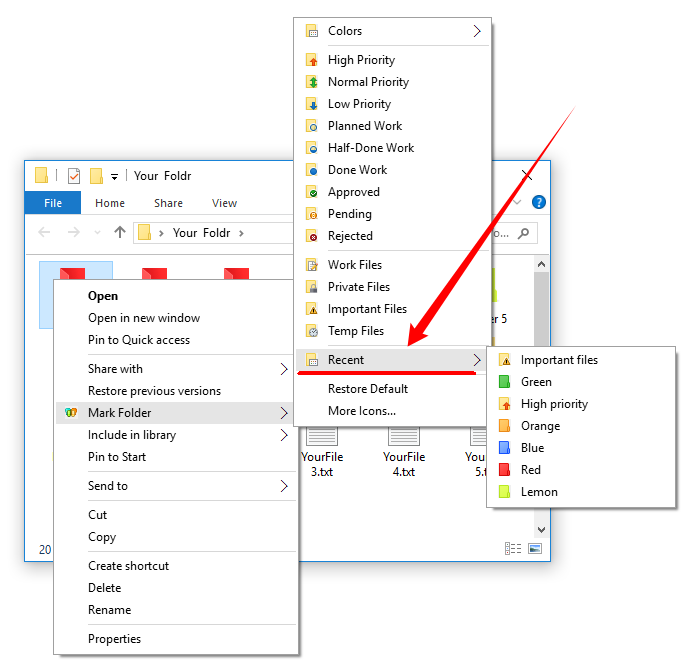
Change the order of the icons on custom tabs for the better-organized icon collection
Now, you can replace items order by relocating them inside the Custom tab. You can have the recently used icons on the top of the icon list for fast access to them without scrolling and rarely used at the bottom of the list.
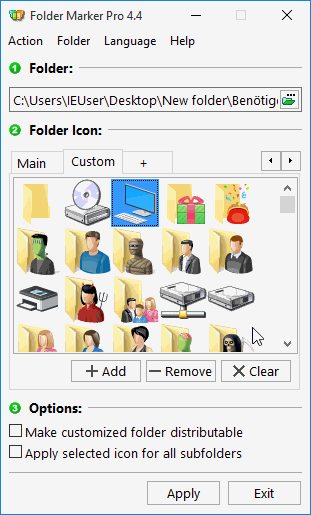
Work with multiple folders by default if you need it
Now Folder Marker saves the state of the interface (Work with a single folder or work with multiple folders) between sessions. If you work with several folders most of the time, you don’t need to turn-on "Multiple Folders" mode each time you open Folder Marker.
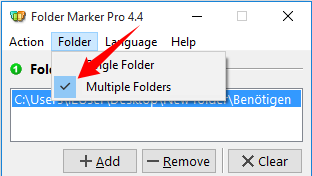
Deactivate and re-use your license if you need to move to another computer
Move your Folder Marker license to another computer without losing the number of activations allowed for your license. We have added a "Deactivate License on this PC" item to the Help menu, so you don’t need to worry about the number of remaining activations when you move to an upgraded computer or reinstall the operating system.
Just to recall, 1 license is needed for each computer and each user (if you have several user accounts on one computer where you want to mark folders).
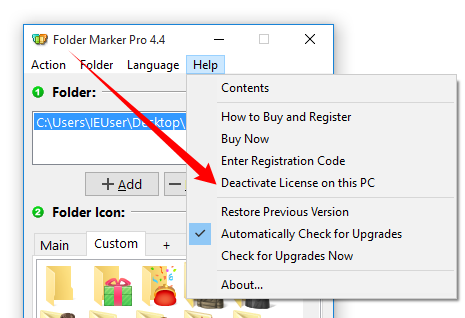
Customized "Mark Folder" menu is backup-ed during an update
You don’t need to re-create the customized "Mark Folder" menu after the update of the Folder Marker. If a new version of the program resets to the trial version, and all settings became the default, your custom menu is saved into the backup, and you can restore customized menu from backup after entering a new license key or returning to a previous version.
More New Languages
Filipino, Turkish, and Lithuanian interface translations are added to the Folder Marker.
34 fixes/improvements more and updated interface
In a new version, we added 34 improvements and bug-fixes more that made the program more stable and comfortable for use. We also improved the interface font and made it more legible on the high-definition monitors.
