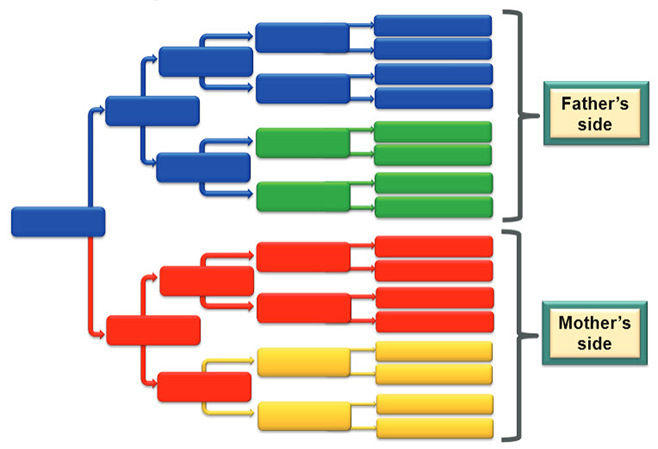Organize your genealogy files with Folder Marker
How can you put things in order on your computer and make your genealogy research easier? Here you'll discover a fresh new way to organize your genealogy photos and documents. If you're really keen on genealogy, you'll appreciate the surprise that awaits you at the end of the article. So let's start!
You probably know about the Color-Coding System developed by Mary Hill. The main idea is to color-code four major family lines.
There are a lot of fans of this method among genealogists, because it's very simple and logical. Using this system, you can organize all the stuff in your boxes.

Color-code all the documents to organize them
But how to do the same with your computer files?
With Folder Marker, you can color-code your computer files, too. And it's even easier than color-coding files in drawers. Look:
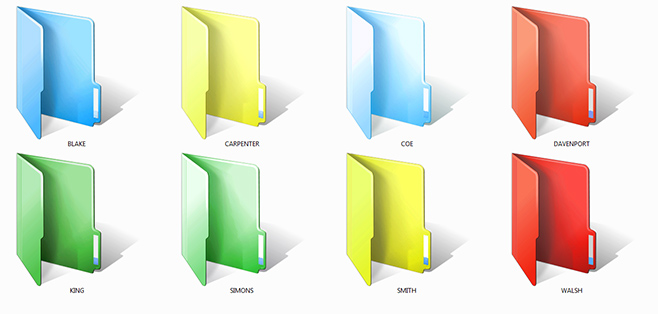
Color-code all the documents to organize them
Now all your genealogy folders will be color-coded! How can you do it?
Install Folder Marker, using this link.
This is a professional, the most powerful version for advanced researchers. If you're a newbie to genealogy, you can also use the free version instead. It has only basic features and is for home use only, but it is still okay.
Open it and complete 3 simple steps:
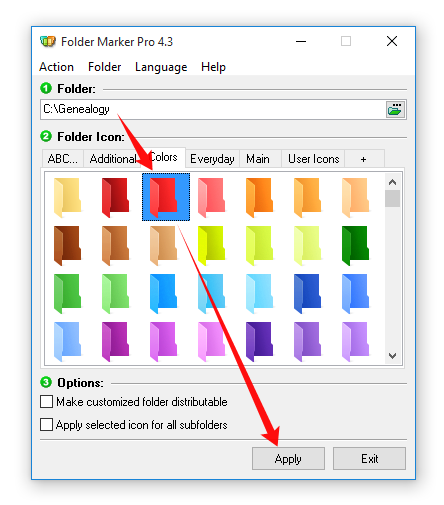
Color-code all the documents to organize them
- Choose a folder you want to color-code or decorate with an icon.
- Choose the color or marker icon you like.
- Click the "Apply" button
That's it!
Now you'll find everything you need on your computer, in seconds.
P.S.
And one more thing for those who are fond of genealogical research: you'll be happy to know we created special Genealogy folder icon set just for you!
We hope you'll enjoy doing your genealogical research using this Folder Icons set!
--
Sincerely,
Creators of the Folder Marker