|
How to register |

|

|
Folder Marker is distributed as shareware. Once the trial period is over, the user has to buy the registration license or uninstall the program.
Registered users are entitled to the following benefits:
| ▪ | Customization of the Mark Folder popup menu |
| ▪ | No restrictions on adding icons to the User Icons tab |
| ▪ | Additional icons |
| ▪ | Startup without nag screens and delays |
| ▪ | Free support by email |
| ▪ | Free upgrades to minor versions |
To register Folder Marker, follow the steps below:
1. Run Folder Marker.
2. On the menu bar, select Help > Buy Now.
The program opens the page called Order Folder Marker in the default browser. On the page, the user can register the selected version.
3. Click the Buy Now button.
This opens the shopping cart with the order form to complete. Once the order is placed, the customer receives a unique registration key by email.
4. Select Help > Enter Registration Code.
This opens the dialog where the user can enter the registration code.
5. Enter the registration code.
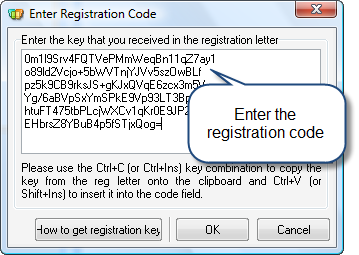
6. Click OK.
7. Restart Windows.
Folder Marker is registered and all features are unlocked. The user can check the registration status by selecting Help > About... If the registration is successful, the program displays the name of the registered owner on top of the About dialog.
Also see: